Sharing Files
BandHelper automatically shares documents and recordings that you attach to songs, and documents that you attach to events, contacts and transactions. But sometimes you want to share a file that isn't associated with any particular data in BandHelper. In that case, you can use the Files module to upload standalone files. This feature supports the same document and recording format as the Repertoire module, uses the same syncing options, and is subject to the same file size limitations.
- To add a file, click Files > Files from the main menu, and click the + button at the top of the list.
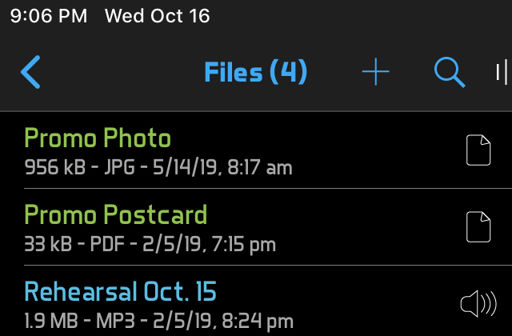
- In the mobile apps, click the File button and select the file from a local directory or cloud storage. On the website, click the Choose File button and select the file from your computer. You can optionally adjust the display name after selecting the file, and optionally select a category, assign the file to particular users or select Favorite so it appears on the main menu for quick access.
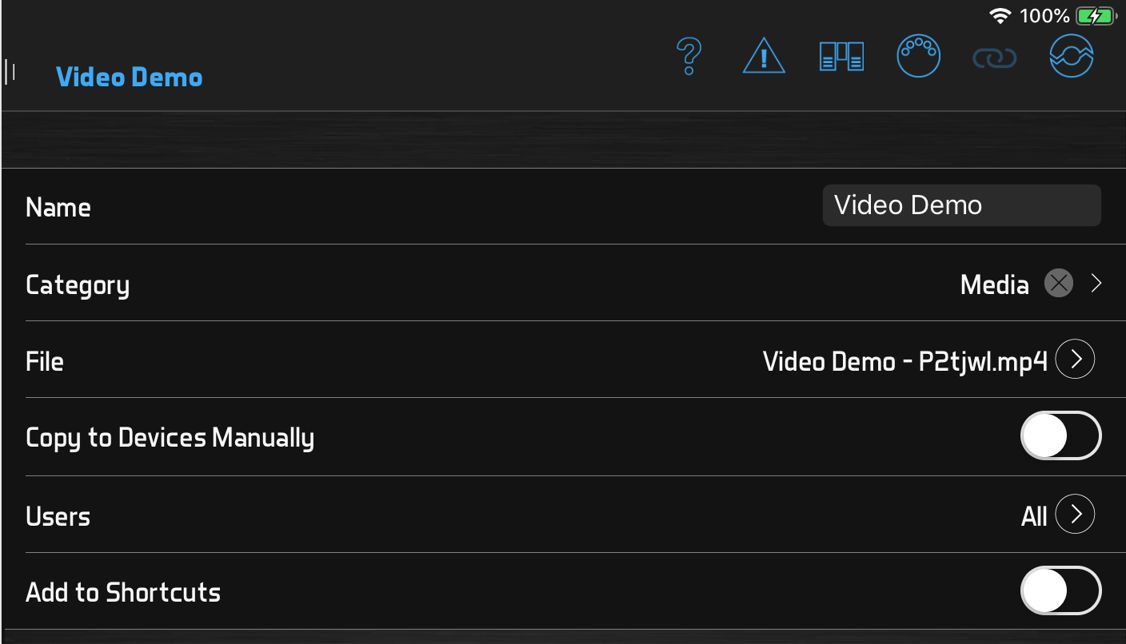
- The file will sync automatically to the devices of all the users to whom you assigned it. (The default is all users.)
- To view the file, you can go to the Files > Files list and click the document or recording icon for the file.

