Logging Practice Time
If you need some extra motivation to practice, or just want to geek out on your data, you can use BandHelper's practice log. This lets you enter goals, log time toward your goals, and view a chart of your progress.
- To get started, go to Practice Log > Goals, and click the + button at the top of the list.
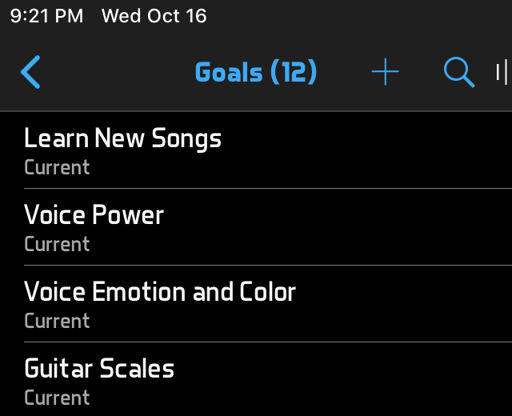
- Enter a personal goal, like "Finger Speed," "Modes" or "Learn New Songs." You can optionally enter notes about the goal or enter a sort order to control how the goals are listed. Repeat to add more goals now. You can also come back and add more later.
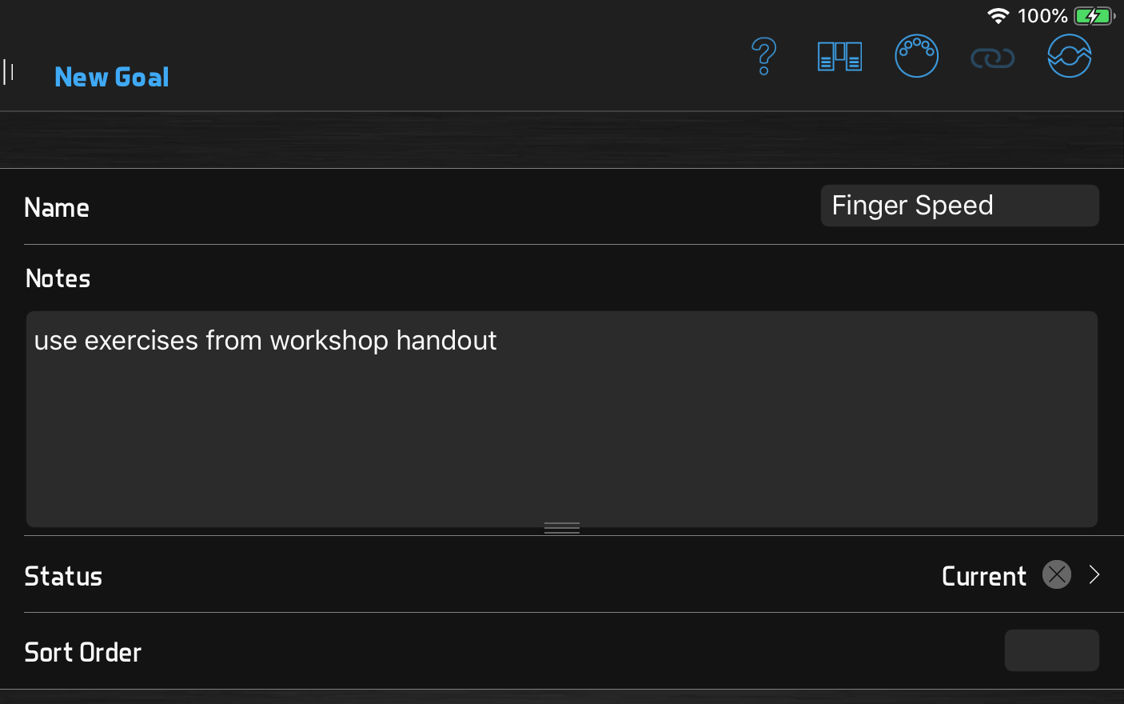
- Whenever you finish a practice session, go to Practice Log > Sessions and click the + button at the top of the list. Then select the date of your session and enter the time you spent working toward each goal.
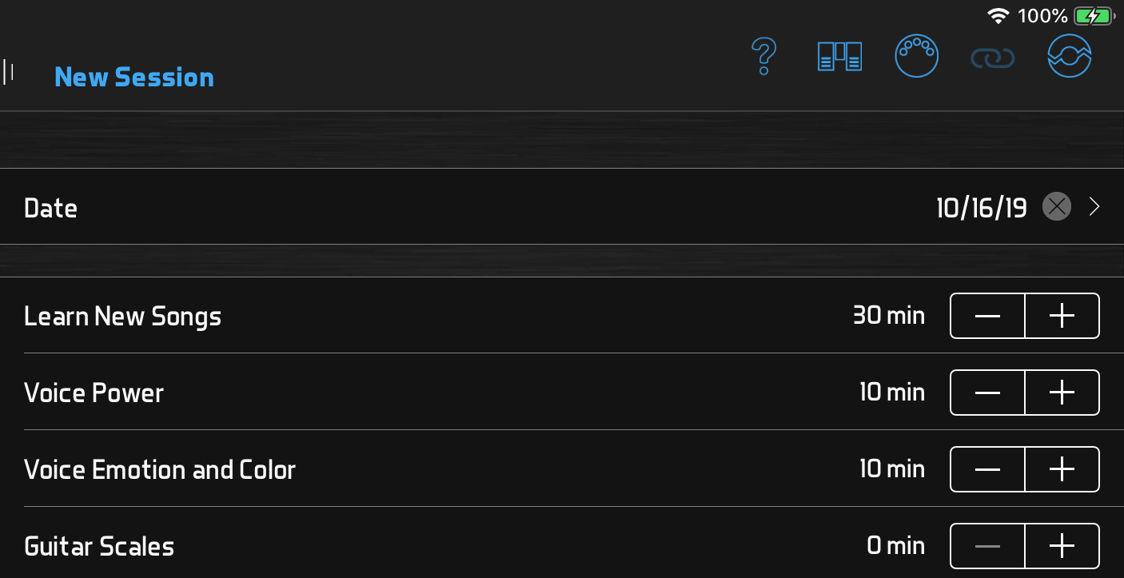
- After logging some practice sessions, you can go to Practice Log > Totals to view your progress. You can optionally filter the report by date or goal, show only current goals, group the display by day, week, month or year and sort the results by date or duration.

- If you find that you've reached a goal, you can go to Practice Log > Goals > [goal name] and change the status to Completed. You can also pause a goal that you want to hide but come back to later, or cancel a goal that you don't intend to work on again.
- If you're not practicing as much as you would like, don't worry—practice log entries are private and can't be viewed by anyone else in your account. This tool is meant to motivate and reward you, not get you in trouble with your bandmates!

